eBooks, eAudiobooks, eNewspapers and eMagazines
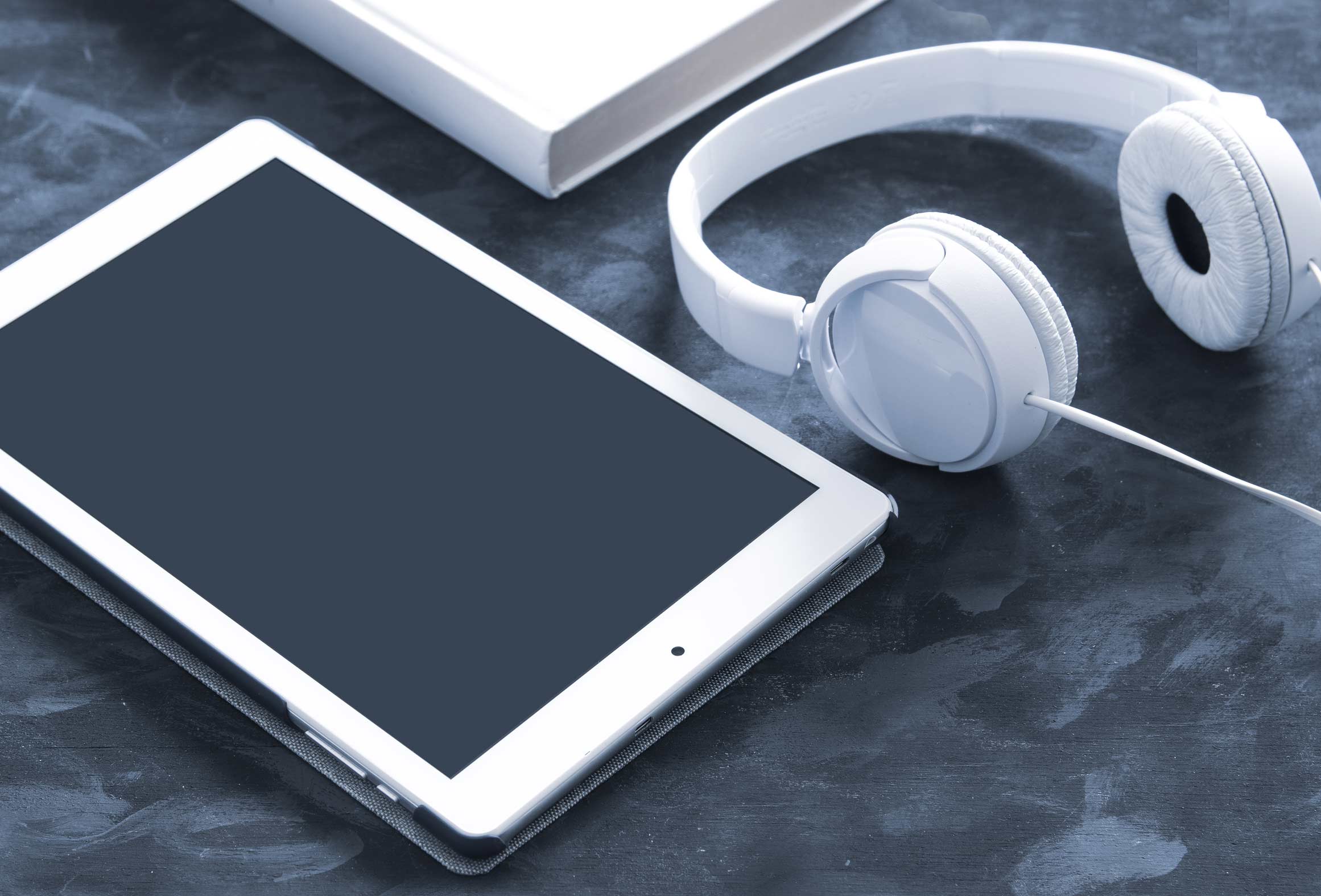
We offer a wide range of downloadable digital media such as, Books, Audiobooks, Newspapers and Magazines .
Quick links
eBooks and eAudiobooks
- Books can be downloaded, read on a computer or transferred to a suitable portable device (not compatible with Kindle eReaders).
- Audiobooks can be downloaded, played on your computer or transferred to a device which plays MP3 files.
- Loan period is 21 days
- Items are returned automatically or can be returned early if required
- You can choose from a growing range of adult fiction, non-fiction, teenage and children's Books and Audiobooks and they are all free
Please note that it is not possible to download Books or Audiobooks using library computers.
BorrowBox eAudiobooks
BorrowBox is a convenient, accessible way to borrow Audiobooks for your personal device.
It is recommended to download and listen to Audiobooks in the BorrowBox App using your smart device, as the easiest and simplest way to access great audio titles. However, you can also listen to Audiobook titles from your computer or other portable devices.
You will need to login using your Library Card and PIN and will then be able to search and download titles from the collection. There are help pages within the site.
In the ‘My Account’ section there is a feedback area where you can:
- Contact BorrowBox for technical help
- Recommend titles for purchase if you can’t find what you want
OverDrive eBooks, eAudiobooks and eMagazines
OverDrive is easy to use with your library card and PIN, if you don’t have a library card or don’t know your PIN, please contact one of our libraries.
Just browse our catalogue or search for a title, if you can’t find what you want, you can also ‘recommend’ a title to us and we will consider it for purchase.
Libby is the OverDrive app; it is available from both main app stores and can be used on your mobile device for Books, Audiobooks and Magazines.
Once you have logged in using your library card and pin number, either on the app, via your PC or laptop, you can begin browsing and borrowing titles from our catalogue.
For further advice and guidance, please see the OverDrive help pages.
PressReader
Get access to thousands of the world’s top newspapers and magazines as soon as they’re available. Free to members of Leicester Libraries.
Enhanced digital replicas of your favourite newspapers and magazines that look just like the printed version; many available in their original language.
Special features including audio narration and instant translation in up to 18 different languages for many articles. You can also personalise your PressReader account to create collections and keep track of your favourite titles.
Download the app
Download titles to read offline using the free PressReader app to your device:
Access it online
Alternatively, you can read online using the PressReader website – you will need a current library card to access and create an account.
Once done, open the PressReader app and select 'sign in' from the main menu. Select ‘libraries and groups’ from the sign in options; click the 'select Library' list, enter 'Leicester' in the search box and select 'Leicester City Libraries' from the results. Enter your library card number and select 'sign in'.
You will stay signed into the app for 30 days after which time you will be prompted to sign in again using your library card number.
You can also access the PressReader app by visiting any Leicester library and logging your device into our public Wi-fi. Ask staff for details.
For help and support, visit the PressReader help centre.
Stay connected
Follow Libraries on social media for regular updates about all our projects, services and the latest bestsellers